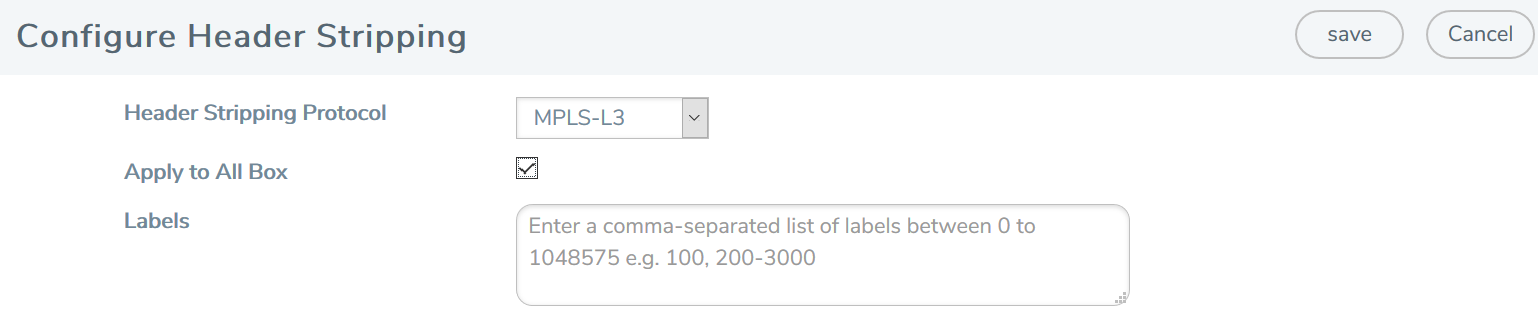Configure MPLS Labels on a Chassis
You must configure MPLS labels based on which the device strips the MPLS header from the incoming traffic. Refer to MPLS Header Stripping – Rules and Notes.
To configure MPLS labels on a chassis:
-
From the left navigation pane, go to System > Chassis. Toggle to view the list view.
-
Select the Box ID on which you want to configure the header stripping protocol.
-
From the Actions drop-down list, select Configure Header Stripping. The Configure Header Stripping page appears.
-
From the Header Stripping Protocol drop-down list, select MPLS-L3.
-
Select the Apply to All Box check box to configure the MPLS labels on all the chassis.
-
In the Labels field, enter the MPLS labels that you want to configure on the required box. You can also choose to add a range of labels.
-
Click Save.